Elisa is a music player developed by the KDE community that strives to be simple and nice to use. We also recognize that we need a flexible product to account for the different workflows and use-cases of our users.
We focus on a very good integration with the Plasma desktop of the KDE community without compromising the support for other platforms (other Linux desktop environments, Windows and Android).
We are creating a reliable product that is a joy to use and respects our users privacy. As such, we will prefer to support online services where users are in control of their data.
In the part 1 of this series, I have talked about the following additions:
- libvlc as a music player alternative to QtMultimedia ;
- progress shown directly on the taskbar entry ;
- an improved party mode.
Today, I would like to introduce more features that will be in the future 0.4 stable version.
Undo Support when Playlist is Cleared
Elisa is currently a player with a strong focus on the current playlist. It is quite possible to have spent some time to compose a playlist. This is something valuable for the user.
What if suddenly, you hit the wrong button and lose all your work ?
A notification will be shown to undo this operation. This feature has been contributed by Jérôme Guidon. Thanks a lot for its first contribution !
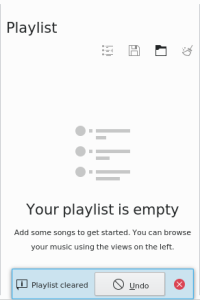
New Browsing Views
It is now possible to browse the most recently played tracks or the most frequently played ones.
The idea is to show the 50 last played tracks or the 50 most frequently played tracks.
The currently implemented browsing modes are the following: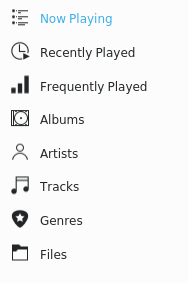
It is planned to add more modes but that requires a way for the user to configure it to its liking before adding more.
A New Context View
Starting from a very good design work by Diego Gangl, the new context view is now able to show some of the metadata from the currently playing track like the composer, lyricist, play count, lyrics …
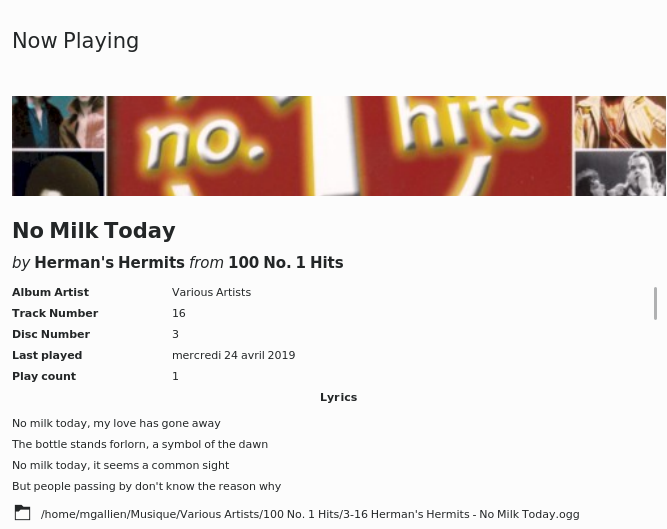
The current support for lyrics comes from a suggestion from Nate Graham. It is only supporting lyrics written in the track metadata. Support for online services will come in the next releases.
Optimizations And Reduced Memory Usage
Elisa is now loading the views fully on demand. It means that no memory or processing power is needed until one clicks on one of them. It also means that they no longer take resources when they are hidden.
One of the consequences is a better startup time and reduced memory usage. Another one is that when loading your music a busy indicator is shown to help understand what happen.
The model that is used to show your music is also now completely generic and should allow a much greater extensibility and customization.
One of my long term goal is to offer a way to fully customize the browsing of music to the user liking or type of music or …
Conclusion
Now is a very good time to get involved as the next version is being stabilized. You can help with code, bug reporting or triaging, documentation …
Thanks a lot to all contributors to this project be a feature, a fix, ideas, reported bugs …
Thanks a lot to the KDE community that is really providing very useful and powerful tools to project like this one.
The easiest way to do that is by using flatpak or Windows installers produced by the KDE continuous build servers. I now that some distributions also have package built on top of Git.
Thanks so much, Matthieu! I just love Elisa and I’m really happy with the way it’s shaping up these days.
I encourage everyone to get involved: https://community.kde.org/Elisa
LikeLike
Thanks Nate! I hope to be able to move forward Elisa
LikeLike
That page is outdated. When the version 0.4 be published I think that the page sholud be updated.
LikeLike
I would request online support not be included in elisa, or even if included, can be disabled completely. There is no good stand alone modern looking music player for kde that integrates well with qt5 and plasma, and at least i am more than happy with a good, simple visually appealing music player as elisa is now
LikeLike
There will definitely support for online services.
I will work with other people in KDE to ensure we allow the user to easily keep control of the online/offline state.
I will also prioritize the user privacy and safety by trying to use services that are better with regard to that.
LikeLiked by 2 people
I want to try Elisa, isn’t there a “.deb” package or a snap package?
LikeLike
If you want a Debian package, you should ask your distribution. KDE currently provides a flatpak package. I have no idea how to build a snap package. I also have not enough time to investigate that given there is already an universal solution in the form of the flatpak package.
LikeLiked by 3 people
Hey, you can install KDE Elisa by following the ste from this site btw: http://ubuntuhandbook.org/index.php/2018/10/install-elisa-music-player-ubuntu-18-04/
LikeLike
For the lyrics, you say from metadata, and in the futur, from online. There is a third way, the .lrc files. I mention those in case you weren’t aware of them 🙂
LikeLike
Thanks a lot. Indeed, I was completely ignorant.
LikeLike
I thought this project had become abandonware. Happy to see it has revived! 😀
As developement is on march again, please take these suggestions in consideration:
– Right clic support: Right click is disabled, disaprofitting all its possibilities. Take advantage of it for useful features (coping, editing metadata, sharing, download cover, see Wikipedia info, etc, etc).
– Complete support for files: Let me browser all my filesystem, not only my home folder. I have external mediums that get mounted on /run/myuser, not on /home/myuser. I cant play the music I have on them with Elisa. And the same goes for my Nexcloud music folder which I use a lot to have there some music to listen in my mobiles.
– Resizable panels, like i.e. in Amarok, well, in all the programs of KDE, in reality. Some names in the left panel dont fit in, and the playlist panel at the right is too thick, wastes a lot of space in the little screen of my laptop. I would like to change them.
– A list view. In the only actual view, an icons view, one cant see the file names for traks in a lot of albumes which file names have the form “Artist name – Album’s name – Track numer – Title”. You dont ever see the title since only fit the artist’s name and meybe a part of the album’s name, which is the same for all tracks in that album, so you only see a very unuseful info.
– Basic tag support. Is very annoying have to install another program only to change o correct a wrong title, artist name, composer, etc, nothing complex like you can do with Kid3 for example. We should be able to do basic tag edits in the Elisa, like in VLC, Amarok, etc, without needing any other software.
Offtopic rant: I dont know why the hell almost nobody uses the tag “composer” for entertainment music, and just a few to classical/art music. Is vary offensive to dismiss credit for the real creators of songs and spread the, normally, false idea that the performers are the creators. Please people, edit your music files tags giving the due credit to their creators. 🙂
– Multiple collections. I dont want to have mi pop-rock collection mixed with my classical, my popular traditional music, vanguard, electronic, etc. I have about 17.000 CDs that I patiently and slowly am passing to computer files year after year during more than 12 years (and there are sill like 4000 CDs left), and more than 2 thousand albumes bought online in the last decade in file format, not fisical, and believe me, it is a real chaos to have near 200.000 tracks of many different genres and styles in the same collection.
I know that tagging them correctly would help me a lot, but tagging thousands of albumes takes years, even more that just ripping them to flac a opus formats, and it’s something I probably shall not ever do since just having 4 or 5 collections separated and organized correctly would serve to me and take me 1 minute to create a collection for each big categorizing folder that I have in my collection.
– Plugins: Like in web bowsers, Plasma desktop or players like VLC and the old Amarok, would be nice to have plugind that add features but should not be included in the program itself since they may not be interesting for everybody. Maybe the tag support that I have mentioned could be a nice plugin so the users who dont care for tags would not be annoyed with features that they dont want.
– Privacy: Add an option to fake the user agent, like Qupzilla, or even better, something like the plugin Random User Agent for Firefox, that changes aleatorily the user agent every X minutes, and also for using a proxy/VPN. And of course reject any type of tracker, cookie that is no strictictly necessary for login on online music services, etc.
Pardon my english, meybe I should have used DeepL or so, I hope my message is intelligible. 😐
Many thanks for your work.
LikeLike
Ups! I really meant “mounted on /run/media/myuser”, obviously.
LikeLike
Really nice suggestions, but I don’t think the developers have paid much attention to them. If they had I think they had made some comment on at least a couple of your suggestions.
Anyway, what I really wanted to say is that perhaps you need something more powerful for managing such huge music collection, like MPD and some of its GUIs, like i. e.
PS. Totally agree with the “composer” tag thing. Hate to have a dozen covers of a cool song and having to search on Wikipedia who did really compose that great music because people just uses “artist” tag.
LikeLike
I’d swear that I had completed the sentence… Whatever. I wanted to type “… like MPD and some of its GUIs, like, i. e., Cantata.”
LikeLike
Please make KDE Elisa support displaying cover art from the tag of the music file. It because, KDE Elisa only shows the cover art that separated with the music file (but still in 1 folder). And also, why i cant change the width of the panel? Overall, great music player though 🙂
p.s: sorry for my bad english, hope you understand what i say.
LikeLiked by 1 person
Support for them is now included. Let me know how it works for you.
LikeLike
Thank you so much for the update, it works! now Elisa is showing the cover art from tag. But, there are some cover art that doesn’t show. I’m using Kubuntu, when i changed my workspace theme to dark theme (Breeze Dark) the sidebar icon and load playlist icon doesn’t show. And the last thing is the three button (play now, add to playlist, and open) in the left bottom corner of the cover art doesn’t show too (tested using light and dark theme). Overall, great update! I really Love this player <3, hope it can be the best music player on Linux 🙂
p.s: i can send you the screenshot(s) if you want, and i hope you understand what i say, my english is really bad 😦
LikeLike
Thanks for your reply. This is much appreciated.
Could you please open bug reports on bugs.kde.org ?
That would be the best way to solve those problems.
LikeLike
I agree – using the embedded cover art is always preferable! Nice job and keep up the good work!
LikeLike
Thanks for your comment. I agree and it should now work.
LikeLike
Hi there!
Just two questions (essential for me):
1) How to switch to “list view” instead “thumbnail view” in artist and album list?
2) Can Elisa play music from UPnP / DLNA server?
Thanks!
Skygge
LikeLike
Hello,
Both features are not yet there.
The work on UPnP/DLNA has been delayed but is already partially done.
The ability to switch view styles (list, grid, …) is planned but not yet started.
Would you like to help ?
We need help not only with code but also many other tasks where any skills can be useful.
LikeLike